You will not be allowed to compare more than 4 products at a time
View compareArtwork & Templates
Using Your own artwork?
Artwork Guidelines for Custom Desk Pads
Thank you for choosing The Desk Pad Co. To ensure high-quality printing, please follow the artwork setup instructions below, or download one of our ready-made templates.
General Artwork Requirements:
■ File Format: PDF, AI, PSD or PNG (300dpi minimum)
■ Colour Mode: CMYK preferred (RGB accepted)
■ Bleed: 20mm on each edge (total 40mm added to width and height)
■ Safe Zone: Keep key text/images 20mm inside from edges
■ Resolution: Minimum 300dpi
■ Fonts: Convert to outlines or embed fonts
■ File Naming: Use business name + pad size (e.g. MyBrand_900x400.pdf)
Submitting Your Artwork:
You can upload your artwork during checkout (if ready), or email it to artwork@thedeskpadco.com after ordering. Please include your order number in the email subject line.
Quick Pre-Print Checklist ✅
Before sending, make sure:
1. All important text and logos are inside the safe zone
2. Backgrounds/images extend into the bleed area
3. Colours are correct (CMYK preferred)
4. File name is correct (Use your business name + pad size)
Download Templates
To ensure your branded desk pad prints perfectly, we provide downloadable PDF templates for each size. These templates include bleed, trim, and safe zone guides so you can position your artwork correctly. Simply open the PDF in Adobe Photoshop, Illustrator, or your preferred design software, create your design within the safe zone, and export your final file as a high-resolution PDF or PNG. Always keep important text and logos inside the safe zone, and extend backgrounds or images to the bleed line to avoid white edges when printed.
Download all artwork templates below (zip file) for illustrator. If you require another format please let us know.
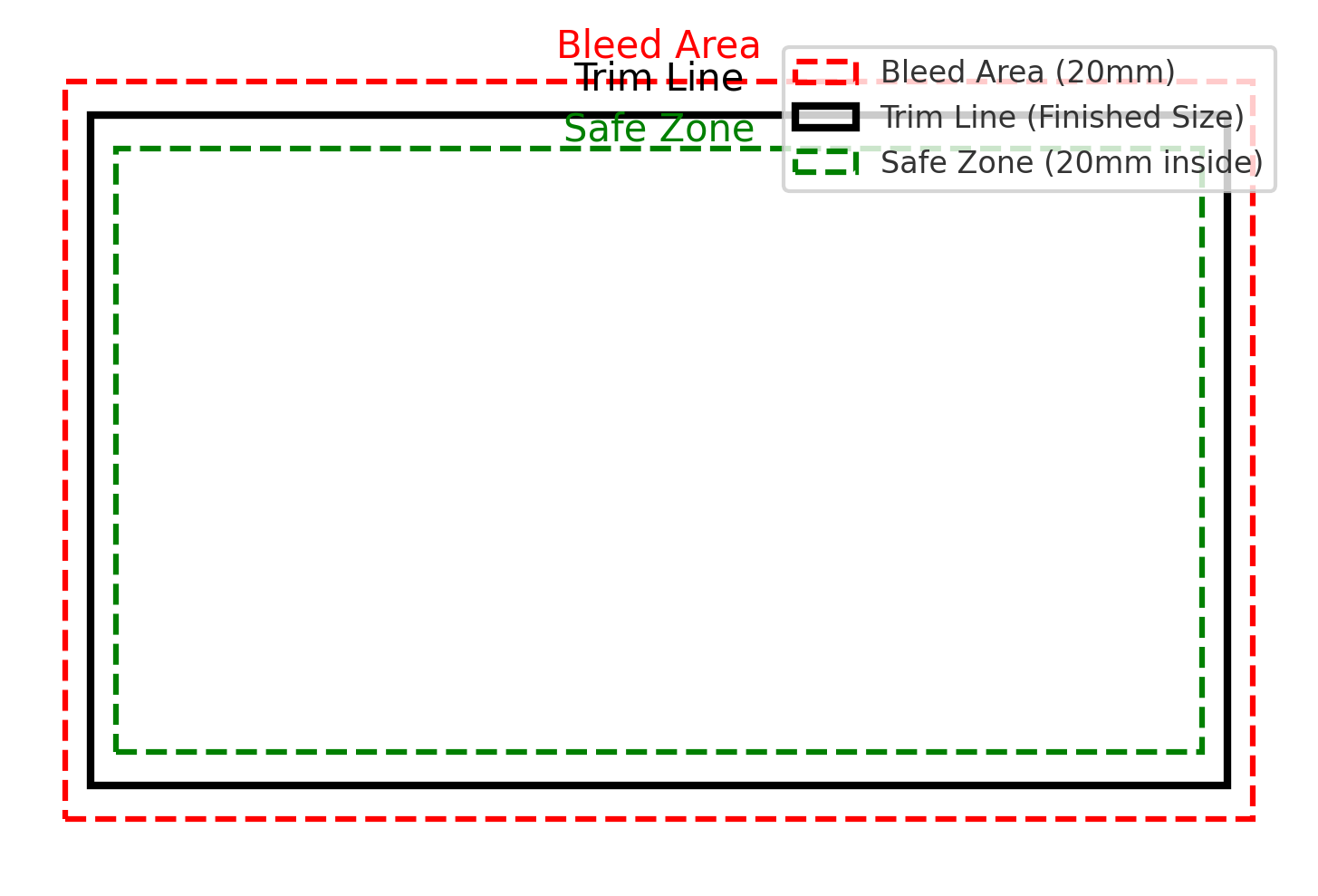
Explained
THE BLEED/TRIM/SAFE ZONES
Bleed Area (Red Line)– Extend your background or graphics into this area to avoid white edges after trimming.
Trim Line (Black Line)– This is the finished size of your desk pad after cutting.
Safe Zone (Green Line)– Keep all logos, text, and important elements inside this area to ensure they are not cut off.
Need Help With Design?
If you don’t have artwork ready, choose our Design It For Me option at checkout for just £25 (FREE for 10+ desk pads in a single order).
If We’re Creating Your Artwork
If you’ve chosen our Design Service (£25, or FREE on orders of 10+ pads), here’s what we’ll need to get started:
1. Brand Assets
- High-resolution logo (preferably in AI, EPS, or PDF format; PNG with transparent background also accepted)
- Any brand colours or style guides
- Fonts you use (if licensing allows)
2. Content & Design Preferences
- Text you’d like included (e.g. slogans, contact details, website)
- Preferred layout style (logo only, pattern, full brand design)
- Inspiration images or reference designs (optional)
3. Guidelines
- We’ll create your design according to our standard bleed, trim, and safe zone requirements.
- Designs will be optimised for print and colour matched as closely as possible.
4. Revisions
- Unlimited revisions until you’re 100% happy
- All designs will be sent to you for approval before printing.
Once you’ve placed your order, please email your assets and details to artwork@thedeskpadco.com with your order number in the subject line of the email.
